JyothisOct. 17, 2024
API’s (Application Programming Interfaces) have turned into the foundation of modern web development in today's connected world. They allow applications to communicate with one another by sharing data and services. This means that your application is not only smarter, but it also gets built quicker as the thinking and heavy lifting have already been integrated.
API Integration is the Key
Advantage of API: The basic reason is that APIs let you take advantage of third-party services, not only adding features to your app (if some other entity has already built it) but bulking up your app with greater functionality.
Save time and lower costs: By reaching integrations for existing APIs, resources are not wasted on reinventing the wheel, enabling developers to focus on core features of an API and reducing the stress that arises with trying to prepare an application.
Expanded User Experience: APIs provide real-time and customized experiences that enrich your application, making it one-of-a-kind to users.
Scalability: APIs, by serving up processing to external systems (provided they are scaled out), can provide your application with means to scale and maintain good performance under load.
How to Integrate with Third-Party Services in Django
A more universal strategy of working with third-party services is as follows:
Pick the Appropriate API: Search and locate any convenient API to your utility. Keep things like functionalities, price, documentation, and reliability in mind.
Generate API Credentials: Create an account with the API provider and generate an application-specific ID, like API keys or tokens.
Make API Requests: Use the built-in HTTP libraries that Django provides, such as requests or urllib to make API requests. Sign your requests with the resulting credentials.
Handle Responses: Parse and process the API responses to extract the needed data. Be able to handle any errors or exceptions that might arise.
Integrate Data with Django Application: Include the fetched data in your views, templates, or models wherever necessary.
API Integration Security: When dealing with APIs, we need to pay special attention to security by managing API credentials correctly and defending ourselves against potential attacks like injections or unauthorized access.
Error Handling: Be ready with solutions to handle API failures and unexpected responses in an appropriate way.
Rate Limiting: Respect API rate limits and devise ways to not hit these limits, especially for high-traffic applications.
Testing: Test your API integrations well to ensure they work as expected under different scenarios. Work towards clear and current documentation of the API integrations to help with future maintenance and development efforts.
Now, let's see the integration of a third-party API in our application with the Python requests library. For this example, we will get user data with the GitHub API. You can replace this with any API that you want to integrate. Of course, make sure you have the requests library installed beforehand. You can install this by pip command as follows.
>> pip install requests
Well, in that case, let's start by creating a new Django project if you haven't done so already. This can be performed with the following command.
>> django-admin startproject myproject
Now create a view in your myproject/myproject/views.py file, that will make the API call.
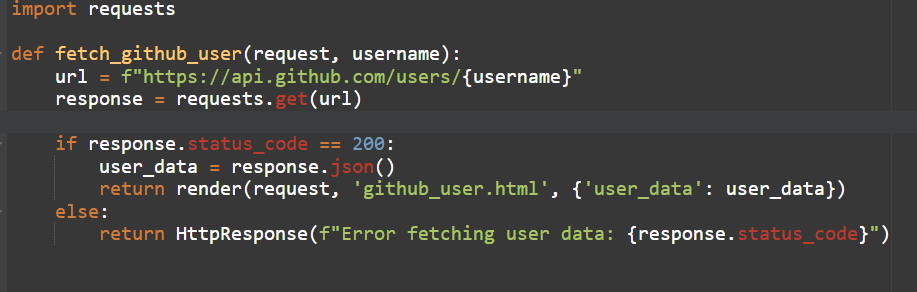
In your myproject/myproject/urls.py file, add a URL pattern to map the view.
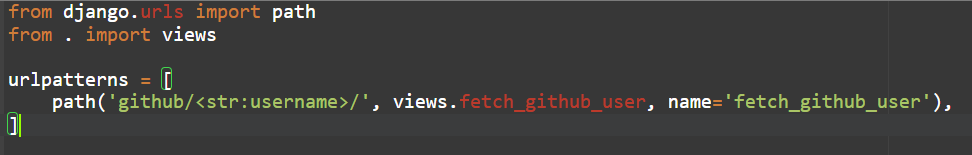
Create a template file named github_user.html in your myproject/templates directory:
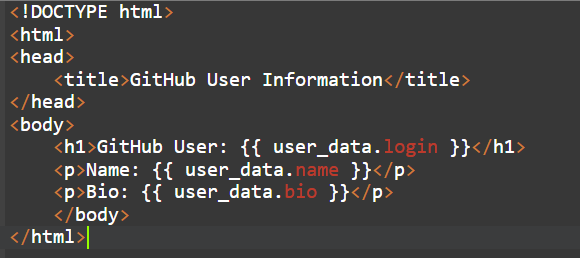
Now run the project in your Django development server.
>> python manage.py runserver
Access the URL in your browser, replacing username with the desired GitHub username:
http://127.0.0.1:8000/github/your_username
This example shows how to do an API call with the requests library and render results in a Django template. This general style can be used when making most kinds of API calls and is convenient for various needs.

11