ShamseerMay 20, 2024
Accounting is an indispensable activity in any business, and Odoo includes an Accounting module in either edition. Odoo Community only assists users with invoicing, payments, and basic bookkeeping. Meanwhile, Odoo Enterprise’s users can get a full suite of accounting functions. It encompasses a broad range of financial reporting functions, most notably the Dynamic accounting reports, which allows users to view detailed reports of balance sheets, profits and losses on the same page by using the drill-down approach.
This edition is also being developed for AI functions from Odoo v13 and later, in addition to budgeting and localization functions from the previous versions. Accounting is a very important aspect in every business. The community edition offers very limited use to its Accounting Module.
Enterprise Community
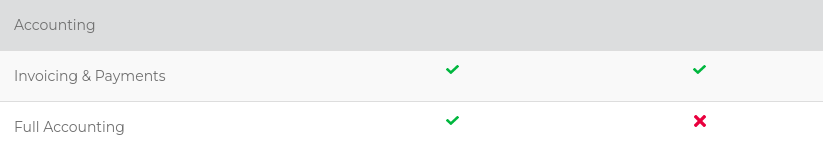
Comparing the accounting modules in Odoo Enterprise and Odoo Community involves understanding the differences in features, support, scalability, customization, and cost.
Here's a breakdown:Features:
Odoo Enterprise: Offers a comprehensive set of accounting features including double-entry bookkeeping, multi-currency support, budget management, bank reconciliation, invoicing, reporting, and tax management. It also includes advanced features such as automated reconciliation, financial forecasting, and customizable dashboards.
A. Journal Entry
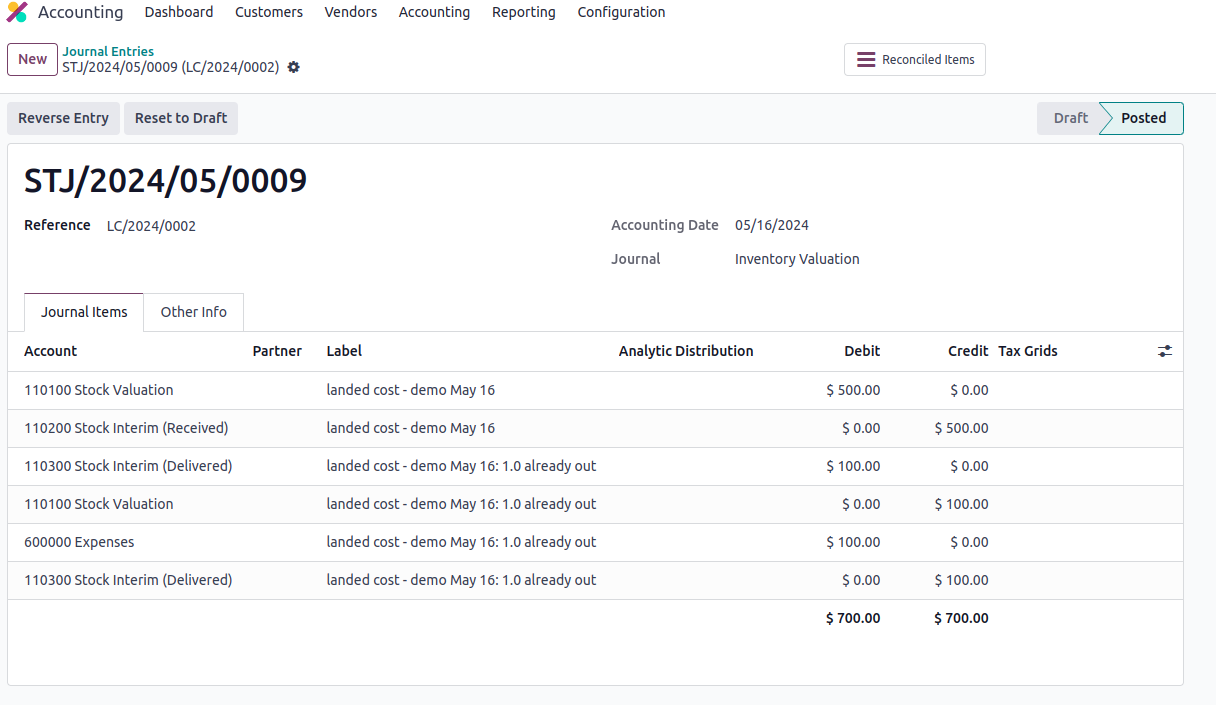
B. Budget Management
Managing budgets is an essential part of running a business. Budgets help people become more intentional with the way money is spent and direct people to organize and prioritize their work to meet financial goals. They allows you to plan your desired financial outcome and then measure your actual performance against the plan. Odoo manages budgets using both General and Analytic Accounts.
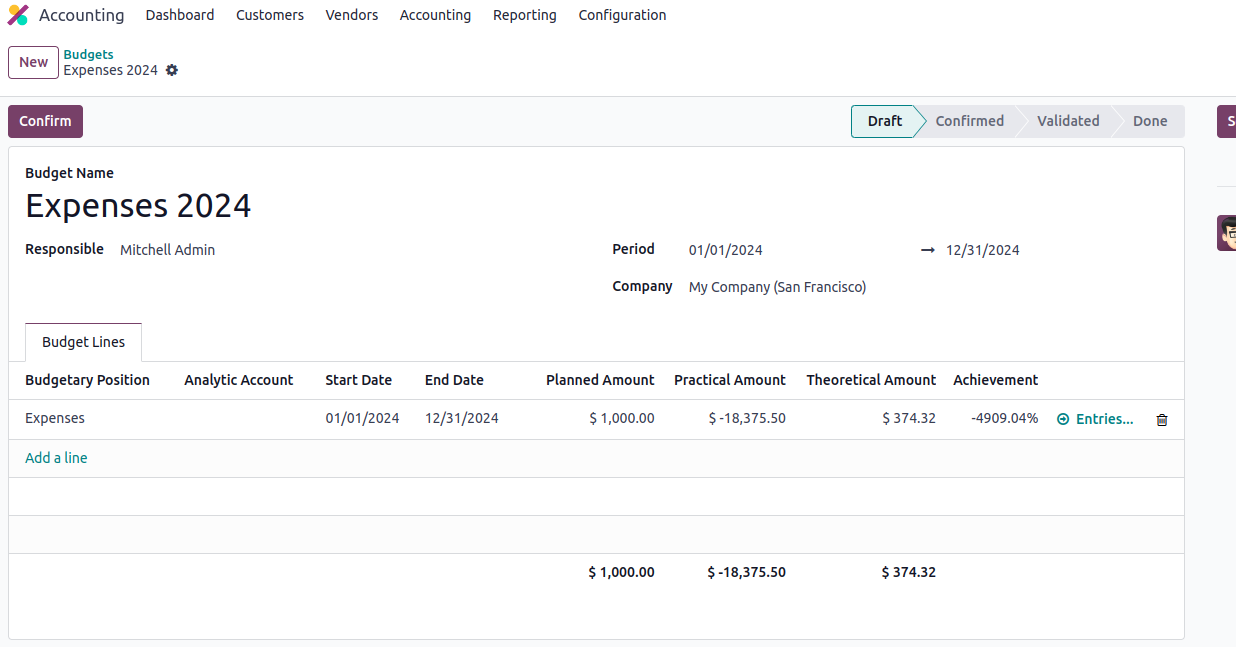
C. Bank Reconciliation
Matching your bank statements with your accounting records can be a tedious task. You need to find the corresponding invoices, compare the amounts and partners’ details with those in the bank statement. These steps can take a lot of time. Luckily, with Odoo you can very easily match your invoices or any other payment document with your bank statements.
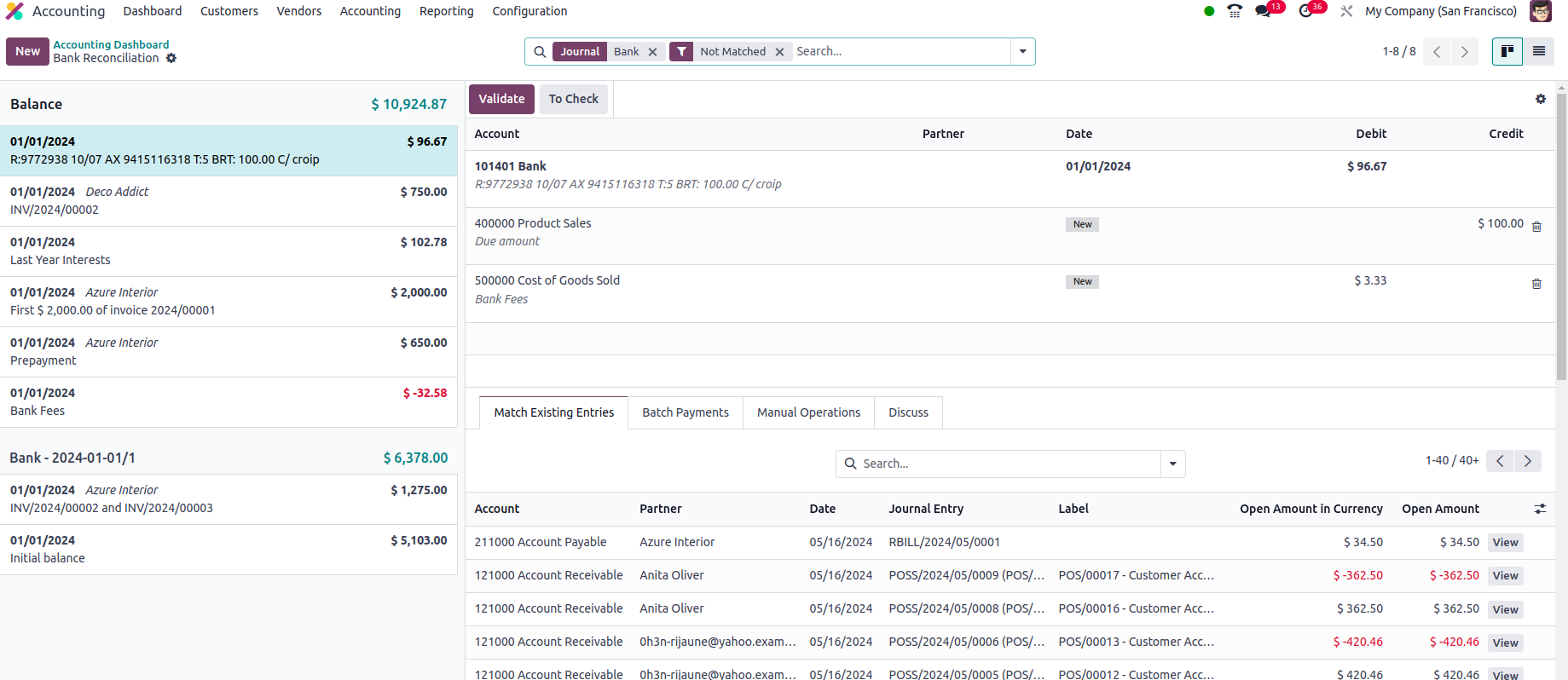
D. Reports &Dashboards
Besides the reports created specifically in each localisation module, a few very useful generic and dynamic reports are available for all countries :
Balance Sheet
Profit and Loss
Executive Summary
General Ledger
Aged Payable
Aged Receivable
Cash Flow Statement
Tax Report
Bank Reconciliation
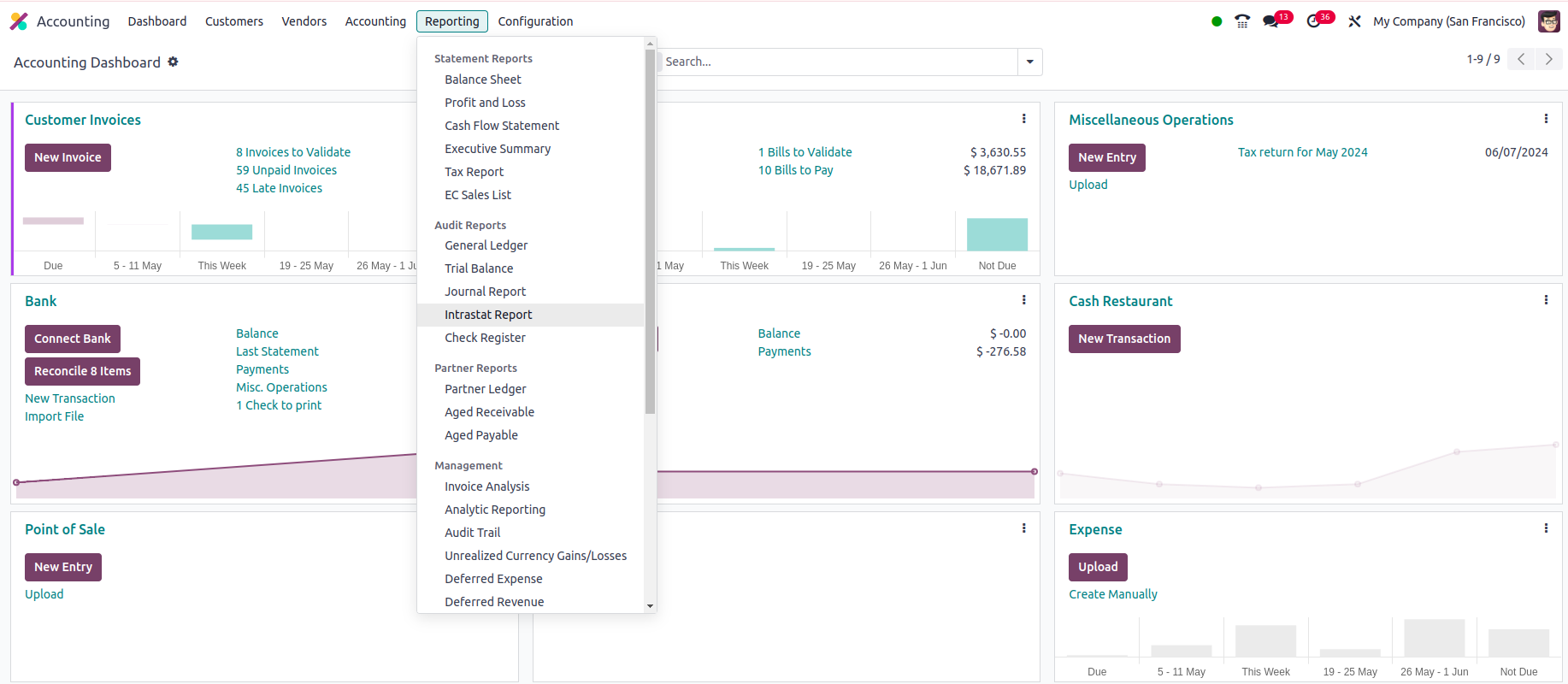
Odoo Community: Provides basic accounting functionalities like invoicing, bank reconciliation, and reporting. However, it may lack some advanced features available in the Enterprise version such as automated reconciliation and financial forecasting.
Invoicing
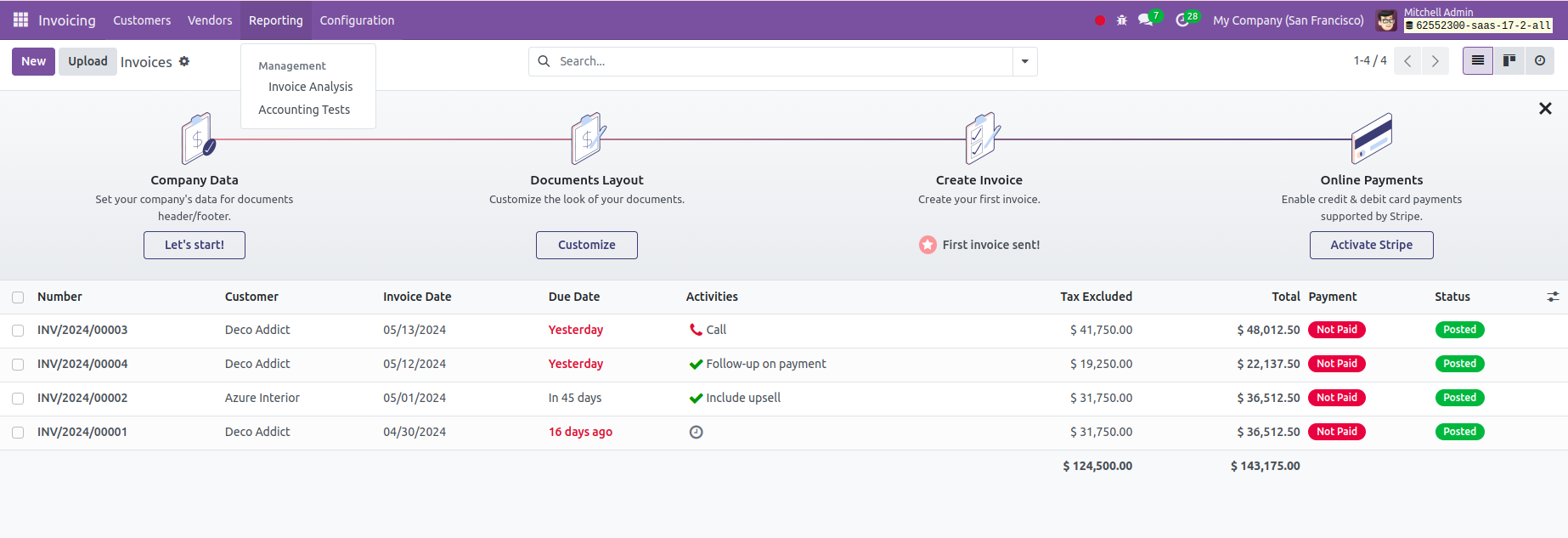
2. Support:
Odoo Enterprise: Typically comes with dedicated support from Odoo, including assistance from the software vendor, access to documentation, user forums, and possibly dedicated account managers or consultants depending on the subscription level.
Odoo Community: Relies on community support through forums, user groups, and documentation. While community support can be helpful, it may not always provide the same level of assistance as the Enterprise version.
Scalability:
Odoo Enterprise: Designed to handle the needs of small to large enterprises, with scalability built into the platform. It can accommodate growing businesses with increasing transaction volumes, users, and complexity.
Odoo Community: While suitable for small businesses and startups, it may face limitations in scalability compared to the Enterprise version. Larger organizations with more complex accounting requirements may find it less suitable for their needs.
Customization:
Odoo Enterprise: Offers extensive customization options, allowing businesses to tailor the accounting module to their specific workflows and requirements. This can include custom reports, integrations with other systems, and personalized dashboards.
Odoo Community: Provides some degree of customization through the use of community-developed modules and extensions. However, the customization options may be more limited compared to the Enterprise version.
Cost:
Odoo Enterprise: Involves subscription-based pricing, with costs determined by factors such as the number of users, modules required, and level of support. While it may involve higher upfront costs compared to the Community version, it provides access to a more comprehensive set of features and support services.
Odoo Community: Free and open-source, making it accessible to businesses with limited budgets. However, there may be additional costs associated with customization, hosting, and support if needed.
In summary, Odoo Enterprise offers a more comprehensive accounting solution with advanced features, dedicated support, scalability, and customization options, suitable for medium to large enterprises. On the other hand, Odoo Community provides basic accounting functionalities for small businesses and startups, with limited support and customization options. The choice between the two versions depends on the specific needs and budget constraints of the organization.

0