Unnimaya .VSept. 27, 2024
In a business, receipt is a document that acknowledges the customer's receipt of the item. Odoo POS creates receipts for orders and also allows for the customization of headers and footers.
To enable this option, go to POS configuration → Settings → Custom Header and Footer under the Bills & Receipts section.
Then, fill in the custom header and footer in the respective fields.
After that, go to the corresponding POS session, create a new order, validate the payment, and check the receipt. On the receipt, we can see the custom header and footer we have set up in the configuration.
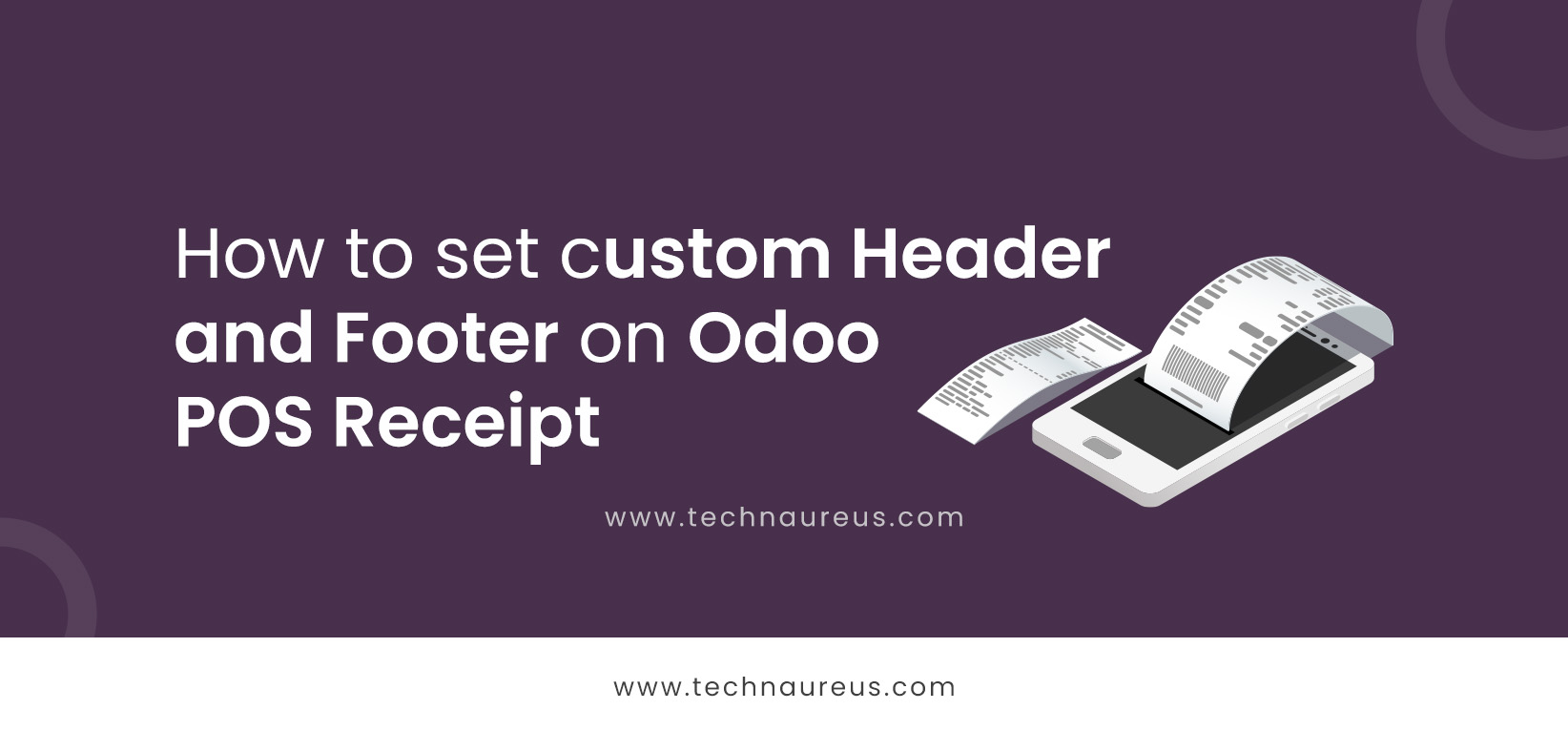
1