Sahdiya MammoottyAug. 24, 2019
Before creating your first bill of materials, you will have to create a product and at least one component (components are considered products in Odoo). You can do that by going
Manufacturing → products →new
You can access the bill of materials on the products tab in the manufacturing module.
Manufacturing →products →bill of materials →new
Users can enter the product and quantity needed for production, and have the option to apply a Bill of Materials (BOM), including for product variants. In the Quantity field, they specify the number of products to be created and can also set a reference for the product.
Components
In the Components tab of a Bill of Materials (BoM), you can specify the components used to manufacture the product by selecting "Add a line." From the Components drop-down menu, you can choose from existing products or create a new product by entering the name and selecting either the "Create" option to swiftly add the line item or the "Create and edit…" option to add the component and proceed to its configuration form.
Operations
To include instructions for production and record time spent on an operation, you can add an operation to a Bill of Materials (BoM). To access this feature, you need to enable the Work Orders feature by navigating to the Manufacturing app and then selecting Configuration followed by Settings. In the Operations section, check the Work Orders box to activate this feature.
Adding by-products
In Odoo, a byproduct is any product produced by a BoM in addition to the primary product.
To add byproducts to a BoM, you will first need to enable them from Configuration Settings.
Under the byproduct tab, we can add a byproduct list same as in the components list.
Within the "Miscellaneous" tab, users have the option to select a level of manufacturing readiness. This pertains to the quantity of raw materials required for the manufacturing process and specifies that manufacturing can only commence when all components are available, or when the components for the initial operation are available. On occasion, it may be necessary to use more components than specified in the bill of materials during the manufacturing of products. In such instances, there is the choice to select from flexible consumption options, which can either be allowed, allowed with a warning or may be blocked.
There are 3 types of BoM
1. Manufacture BOM: This type is used for products that are entirely built in-house. It includes all the components, raw materials, and assembly instructions needed to manufacture the product. It lists every part required and their quantities for production.
2. Kit BOM: This BOM is used for products that are sold as a set of items rather than a single manufactured product. It lists all the individual items included in the kit. The kit itself is not manufactured; instead, it is assembled from pre-existing components or products.
3. Subcontracting BOM: This BOM is used when part of the production process is outsourced to an external supplier. It includes the components and sub-assemblies that need to be sent to the subcontractor, along with instructions for the external party. The subcontractor performs specific manufacturing steps, and the final product is then returned to the main manufacturer for completion.
Using a Single BoM to Describe Several Variants of a Single Product
Odoo enables the use of a single bill of materials (BoM) for multiple variants of the same product, saving time and effort by avoiding the need to manage multiple BoMs.
To activate the product variants feature, go to the Inventory app, then navigate to Configuration > Settings. Scroll down to the Products section and check the box to enable the Variants option. Finally, click Save to apply the setting.
Once the product variants feature is activated, create and edit product attributes on the Attributes page.
The Attributes page is accessible by clicking Inventory app →Configuration→Attributes.
To add product variants, go to Inventory app ‣ Products ‣ Products, click Edit on the product form, then go to the Variants tab. Under Attributes, add new attributes and select values from the drop-down menus. Click Save when finished.
Next, create a Bill of Materials by navigating to Manufacturing app -> Products -> Bills of Materials. Then, click Create to open a new form and add a product by selecting it from the drop-down menu. Next, add components by clicking "Add a line" and choosing the desired components from the drop-down menu. Finally, specify the quantity, unit of measure, and variant application.
Every component can be allocated to multiple variants. Components without specified variants are utilized in all product variants. The same principle applies when configuring operations and by-products.
When creating variant BoMs by component assignment, leave the Product Variant field blank in the main section. It's only used for BoMs specific to one product variant. After making all desired configurations, click Save at the top to save changes.
Suppose a manufacturing product has two or more bills of materials. But we can use only one BoM at a time in a Manufacturing Order. Reference is an easy way to differentiate each BoM in the list. We can assign each BoM, a reference string such that it will be easy to differentiate each BoM while creating a Manufacturing Order.
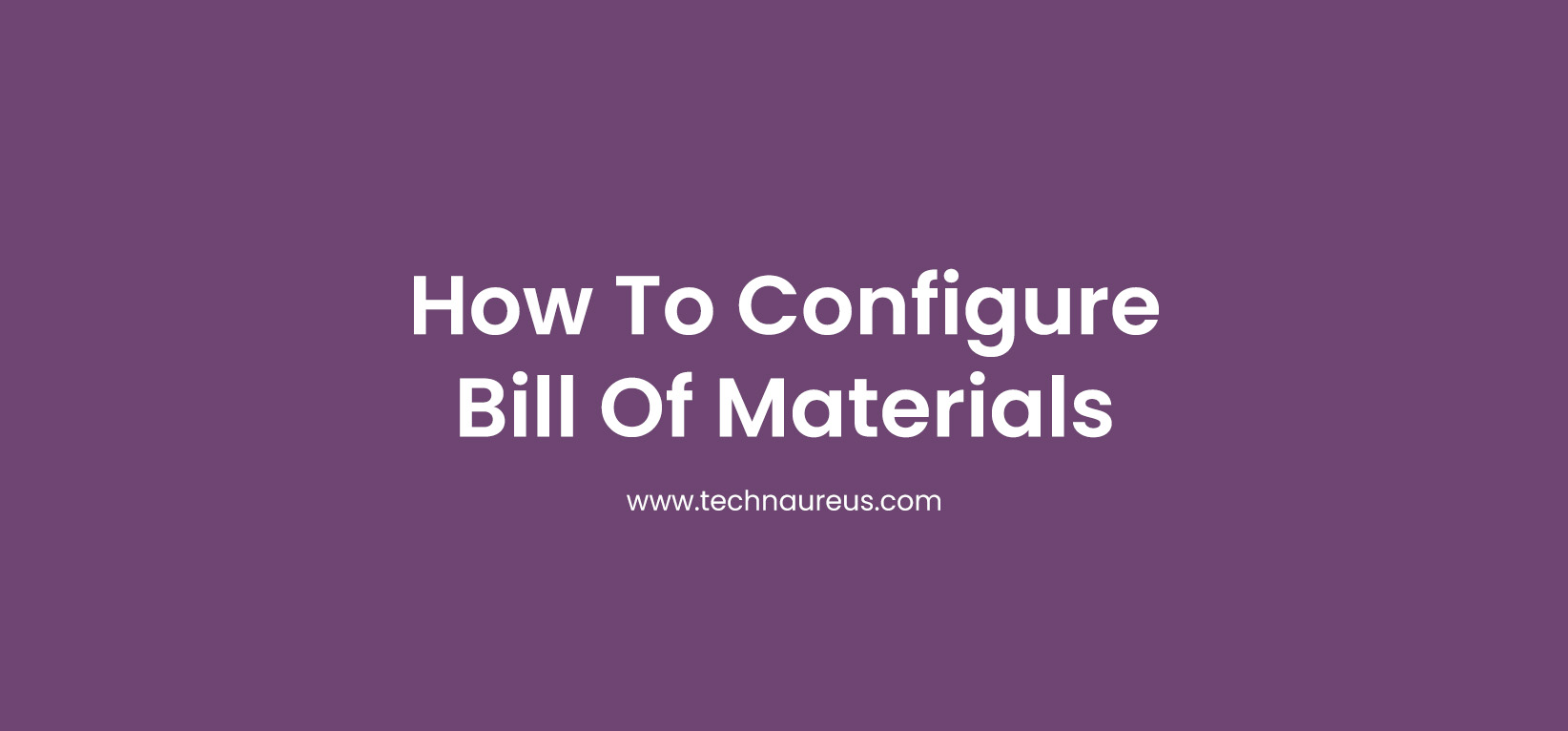


0