Abhishek M.SDec. 9, 2020
Check the given blog to do port forwarding in modem.
STEP 1 : Connect a PC, to the internet through Wi-Fi or using an Ethernet cable connected to your modem.
STEP 2 : Open a web browser and type http://192.168.0.1/admin/ into the web address field.
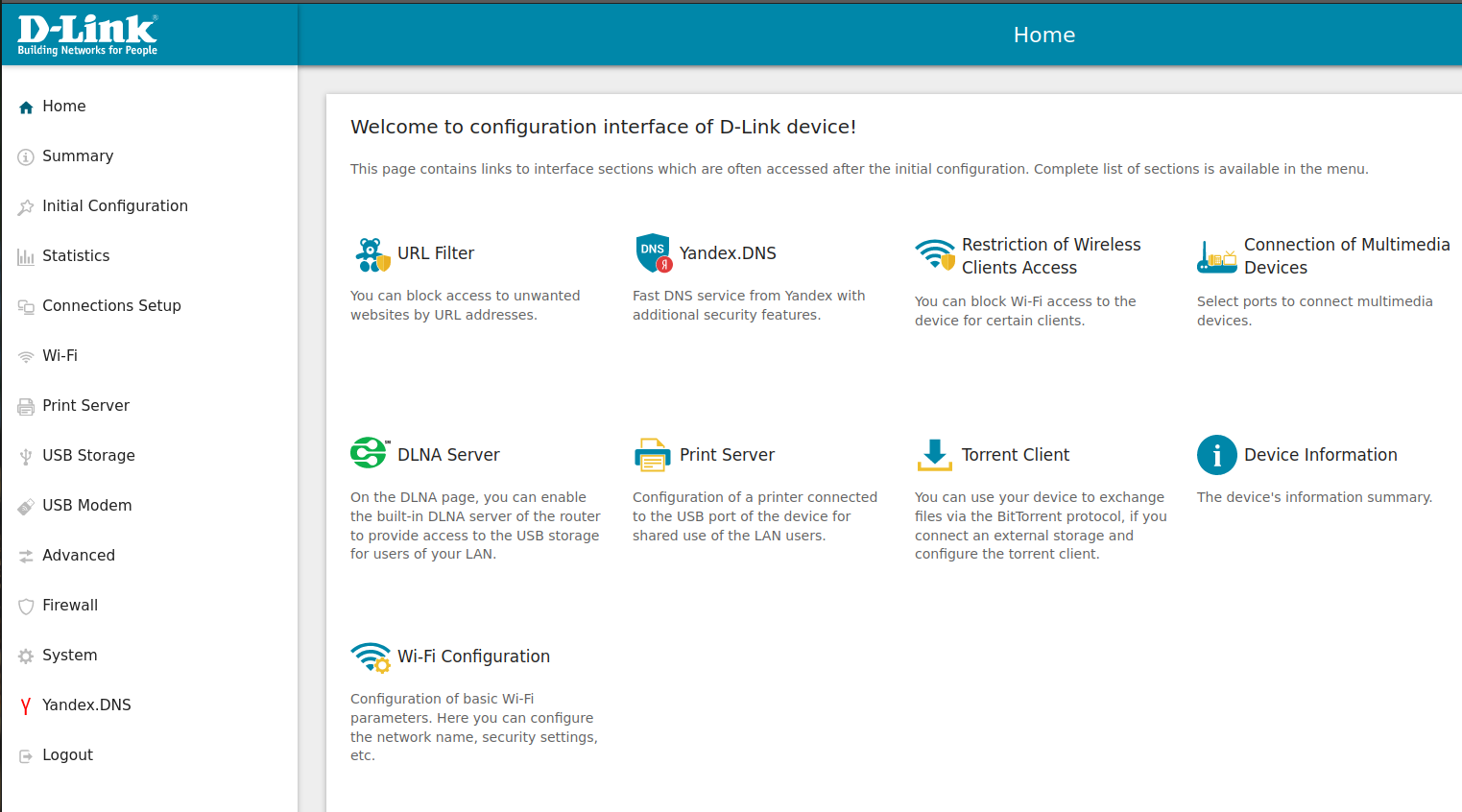
STEP 3 : Log into the Modem GUI using your Administrator Username and Administrator Password
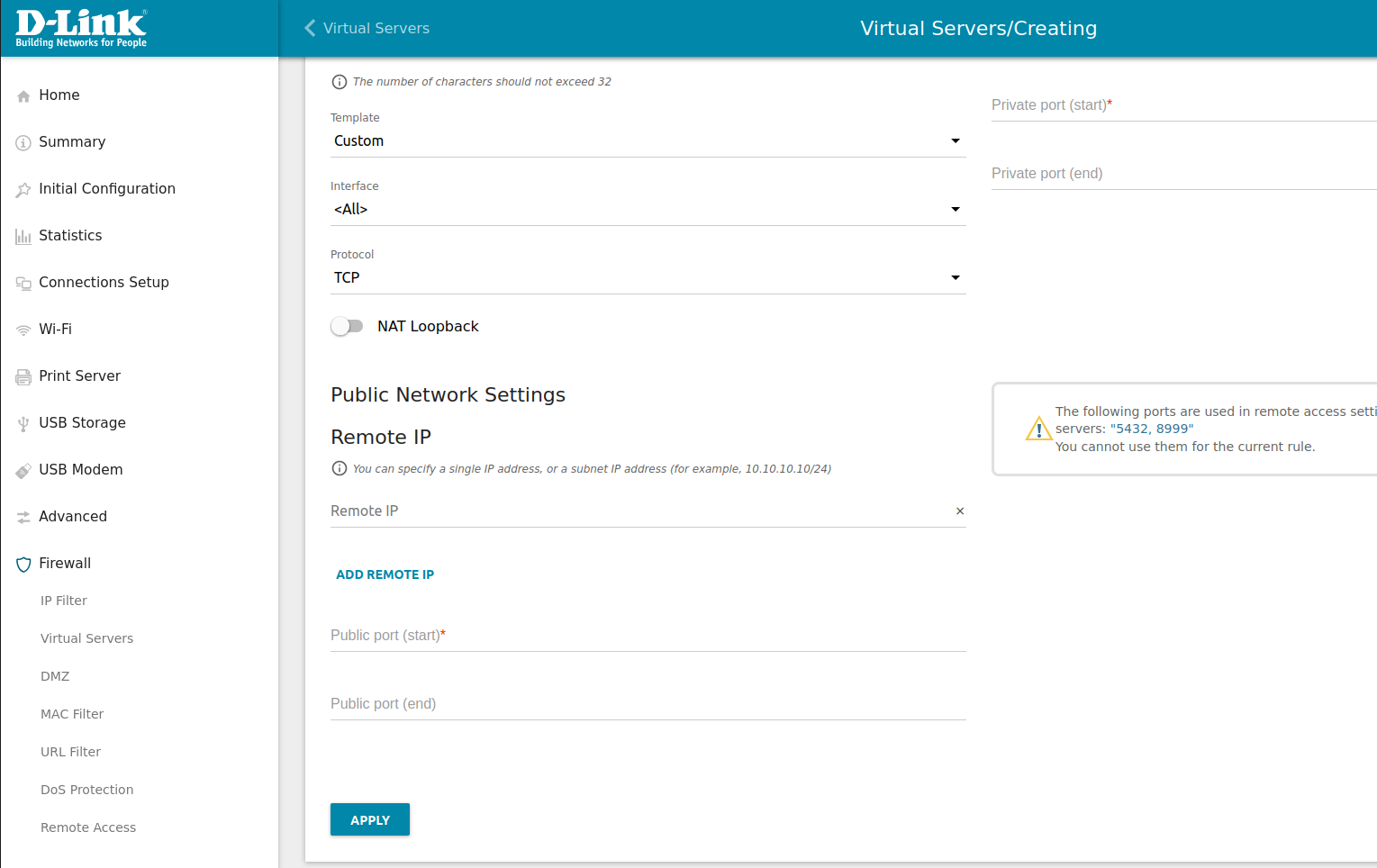
STEP 4 : Now, you are logged into the D-Link DIR-825ACG1 router interface.
STEP 5 : Click the option of Firewall in the left sidebar. Then select Virtual Servers under that.
STEP 6 : Click the blue color ADD button to create a new port forward
STEP 7 :
Enter the name of the program into the Name box.
Choose the custom template if required.
From the Interface dropdown box pick .
In the Protocol box select the protocol that you want to forward these ports over.
Enter the private ip of your local device connected to the internet.
Leave the Remote IP box blank.
STEP 8 :
When you are finished, click the Apply button.
STEP 9 :
Test Your Ports . An easy way to check whether port is forwarded .
Check this online port forwarder checker https://www.yougetsignal.com/tools/open-ports/
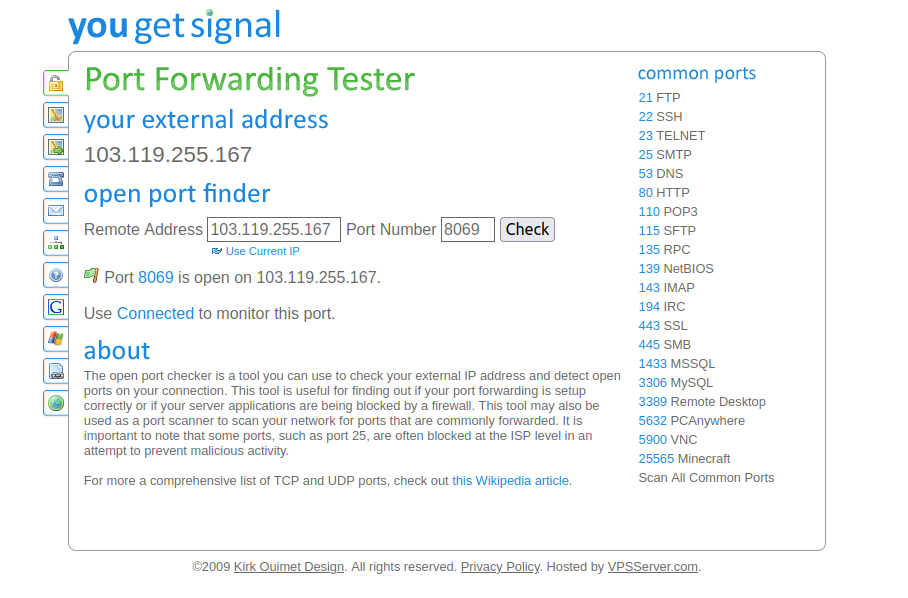
In conclusion, this is how forwarding port in Dlink Router is done. Hope you understood about the port forwarding in modem.


0