Sarath Krishnan PalliyembilSept. 24, 2024
Image processing is a fundamental task in many applications, from computer vision to medical imaging. Python offers a variety of libraries for image processing, but one of the most powerful and user-friendly is Scikit-Image. Built on top of NumPy, SciPy, and Matplotlib, Scikit-Image provides a range of algorithms for image manipulation, transformation, and analysis.
Scikit-Image is popular due to its simple API, wide range of functionality, and efficient algorithms. It includes tools for basic operations like filtering, morphology, and feature detection, as well as advanced techniques for segmentation and object classification.
You can install scikit-image via pip:
pip install scikit-image
Let’s walk through some fundamental image processing tasks using Scikit-Image.
The io module allows you to read, write, and display images.
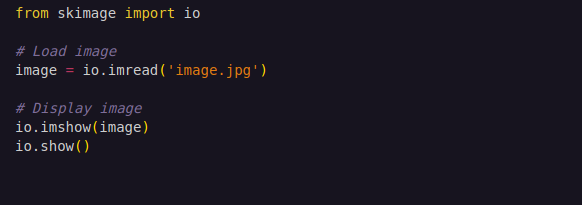
Color images contain three color channels (red, green, and blue). Often, it's useful to convert an image to grayscale for processing.
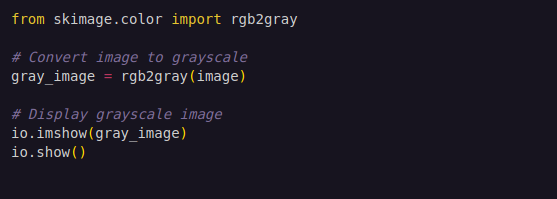
Filtering is useful for reducing noise or enhancing specific features in an image. Scikit-Image provides filters like Gaussian, median, and Sobel filters.
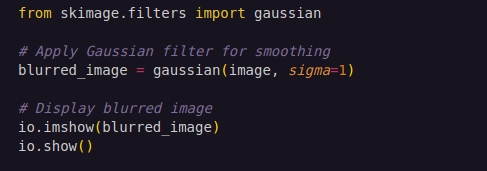
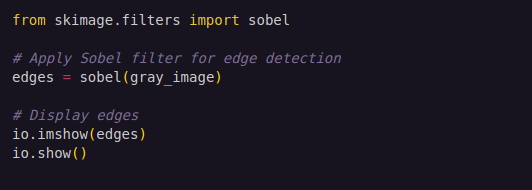
Segmentation divides an image into meaningful parts, such as foreground and background, using various techniques.
Otsu Thresholding:
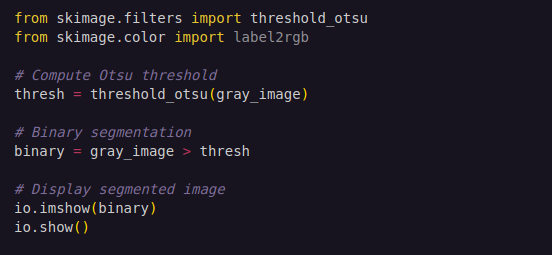
Morphological operations such as dilation and erosion are used to enhance image features or fill gaps.
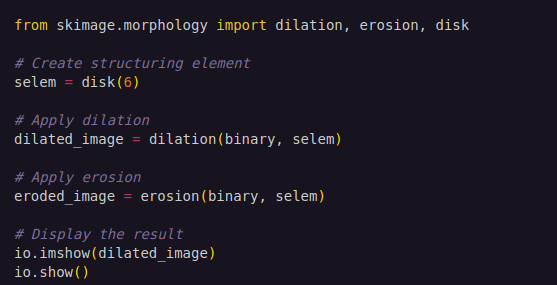
Feature detection algorithms help identify patterns like edges, corners, or blobs. Scikit-Image provides methods like corner detection and blob detection.
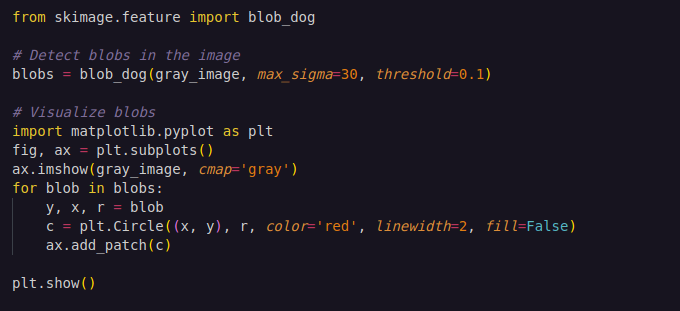
Scikit-Image simplifies the process of working with images in Python, offering a wide range of tools for image manipulation, filtering, segmentation, and analysis. Its efficient algorithms and ease of use make it an excellent choice for both beginners and experts in image processing.
Whether you're analyzing medical scans or building a computer vision project, Scikit-Image provides the foundation for exploring the potential of images in your applications.

0