NishanthMarch 15, 2023
Budget Management is crucial for any corporate organisation. By comparing the amount we actually spent and the expected expenditure, we may use the budget to evaluate the performance of our business. Budgets frequently give you the freedom to prepare for the financial security of the organization and enable you to take actions for the future well-being of the business. It is simple to handle the budgets in the company with Odoo's very advanced budget management tools. It helps to enables organisations to effectively manage and arrange expenses.
How to Configure Budget?
Go to Accounting -> Configuration -> Settings
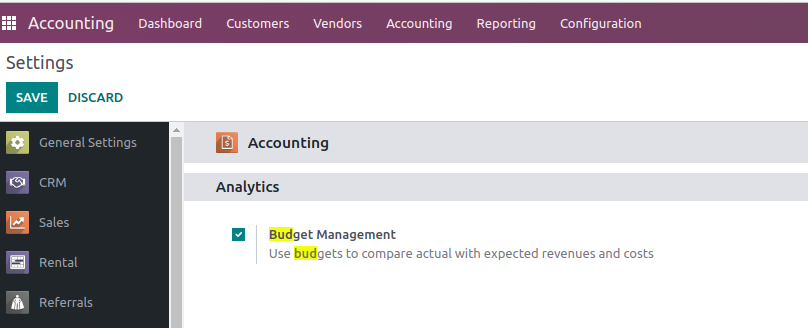
Budget management and analytical accounting are both used by Odoo. You can enable the accounting module's analytical configuration settings.
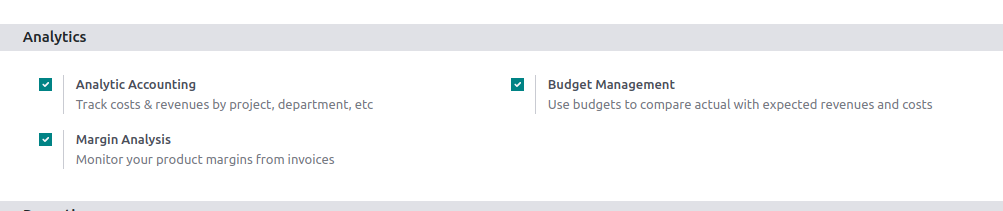
After the Configurations, go to the accounting module and click on Budgets,
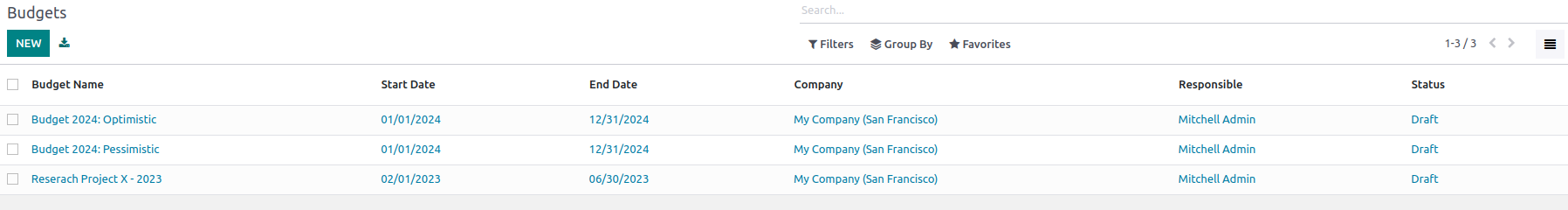
We can configure the new budget by Create button and add budget lines. You can
provide the Budget name, Responsible person and Period.
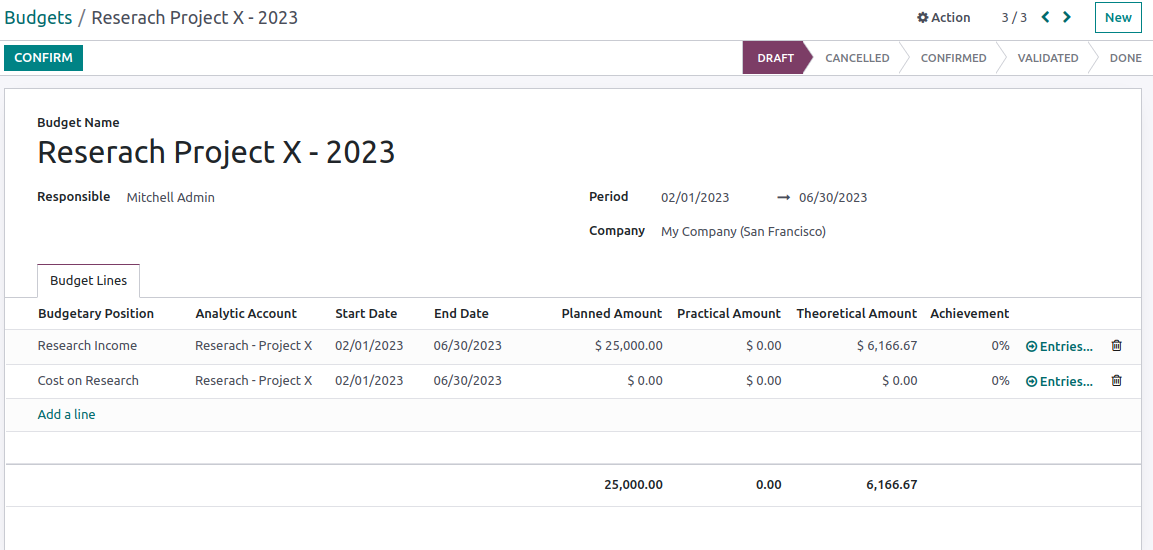
Period – Period is mandatory for budget calculation
Budgetary Positions - A list of accounts for which you want to maintain budgets is a
budgetary position. Accounts for expenses or revenue are included in Budgetary
positions.
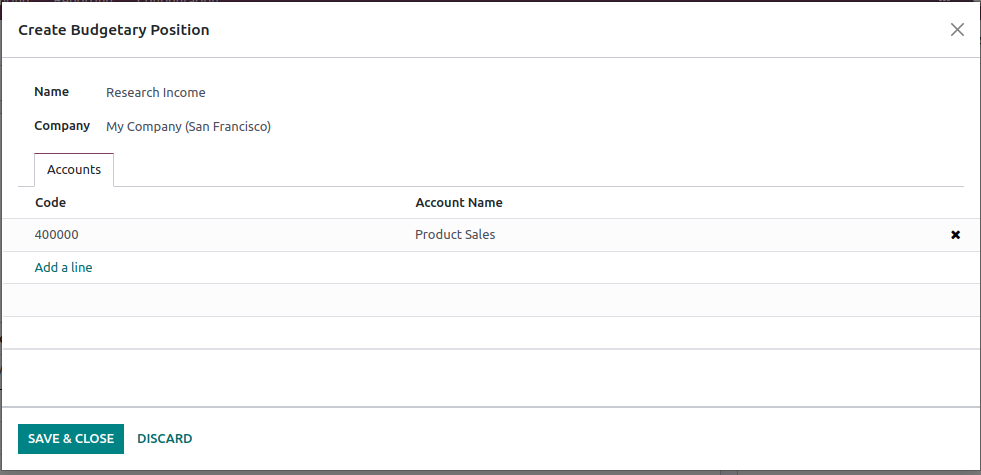
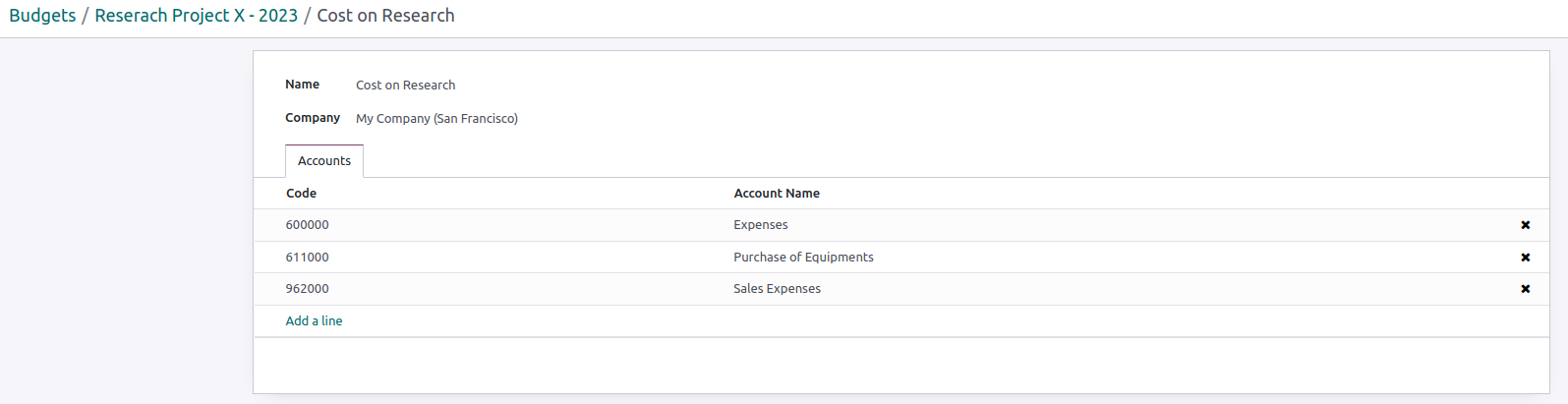
On creating budgetary positions, multiple accounts can map in detail section.
Planned Amount – the amount you are planning to spend or earn
Practical Amount – the actual amount you have spent or earn
Theoretical Amount – the amount you are supposed to earn or spend
Achievement - clarifies whether the budget rate is above or below the budget
Journal Entries – Show all the Journal entries related to that budget
Odoo manages budget not only using Generic Accounts but also in Analytic Accounts. Analytic accounts can also be mapped in budgets. For the Budget Calculation, create an operation entry related to that configured accounts in budgets.
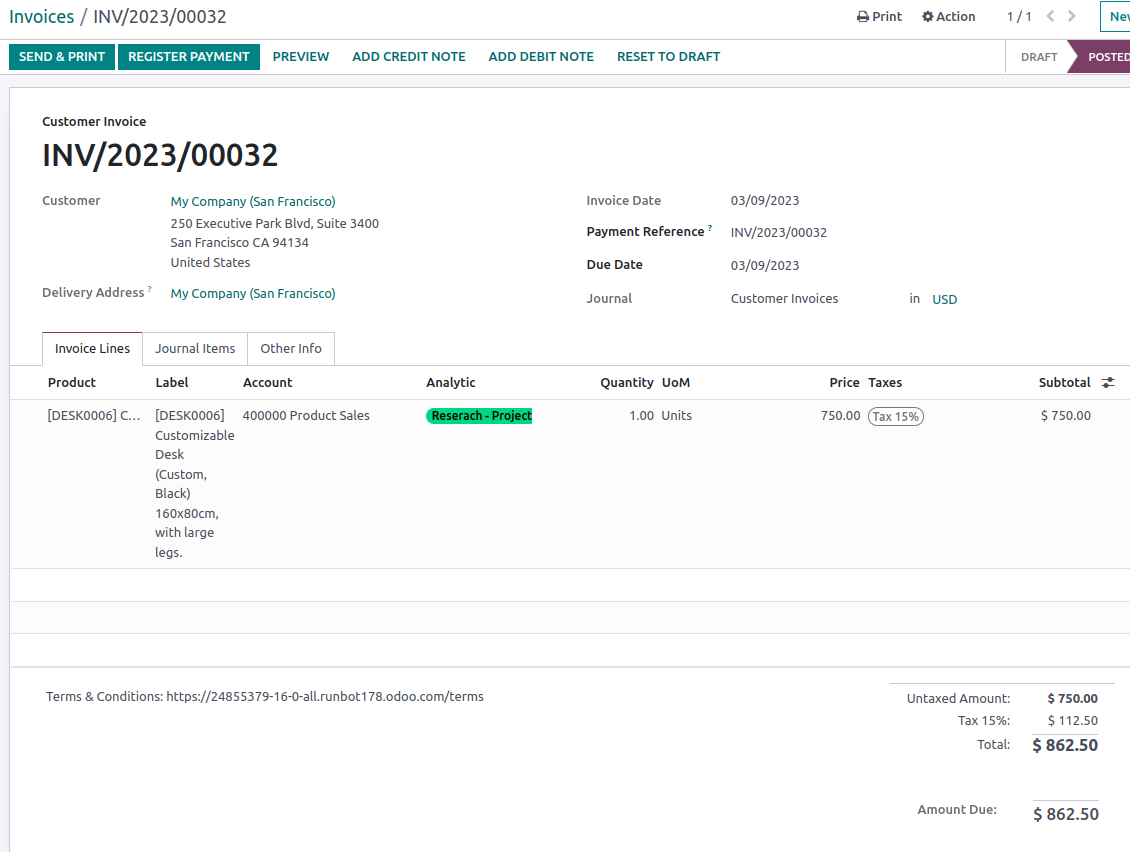
Once invoice is confirmed and this invoiced amount should reflect in practical amount of budget. Therefore, achievement and journal entries are also reflected.
Now create a vendor bill should see the reflect in cost line section.
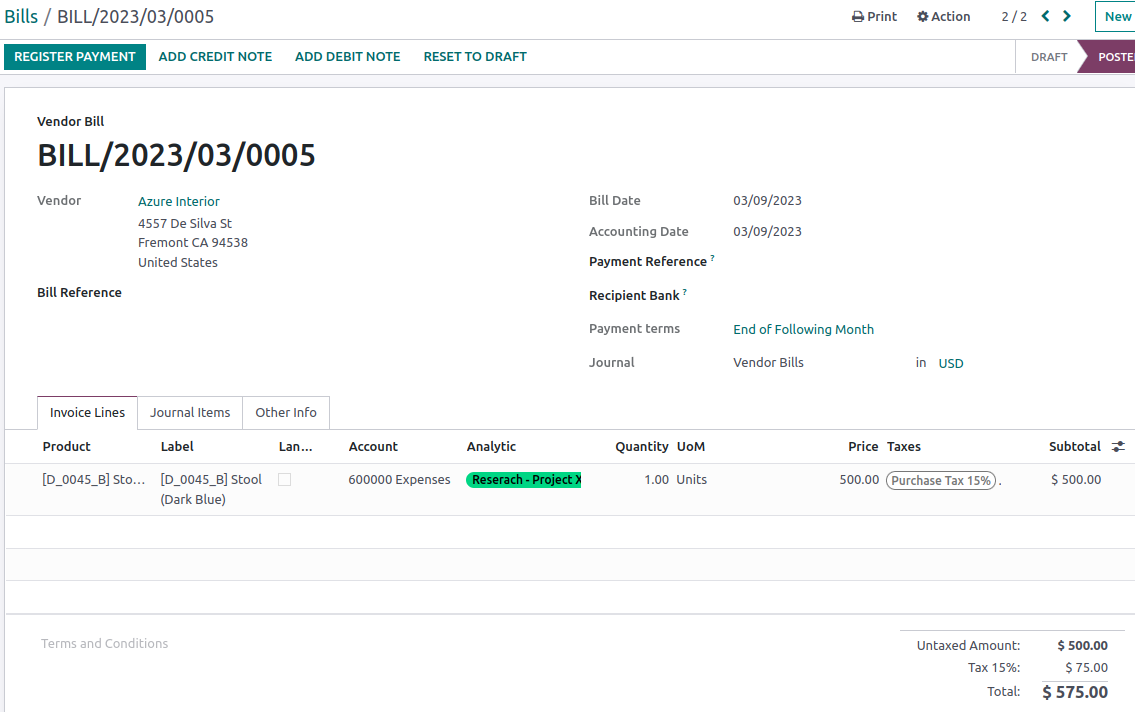
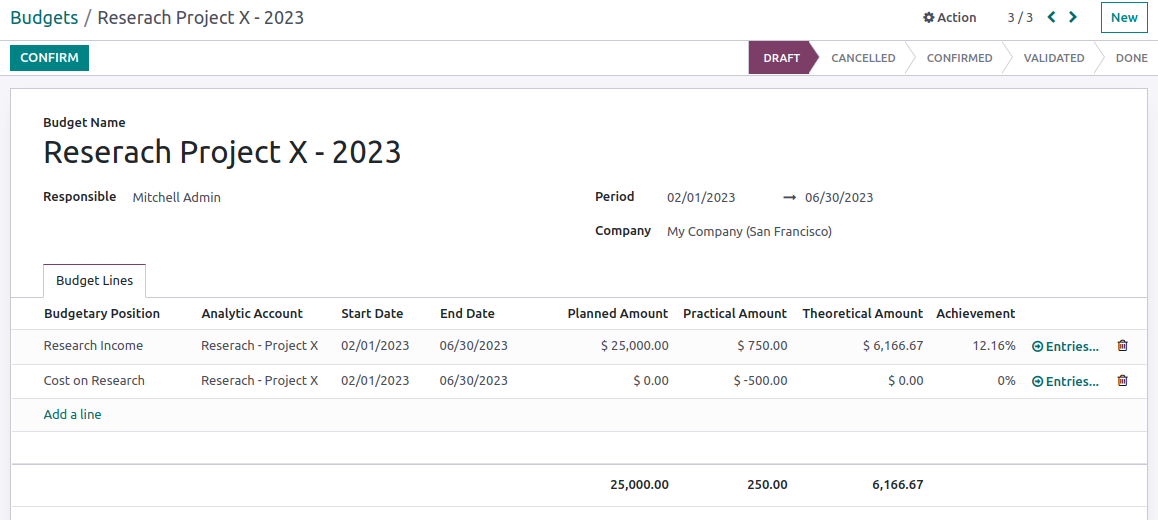
The Practical amount is updated as negative amount, which is above the theoretical amount and cross the budget. On Entries Section, it will attach all journal entries regarding to that budget account lines,
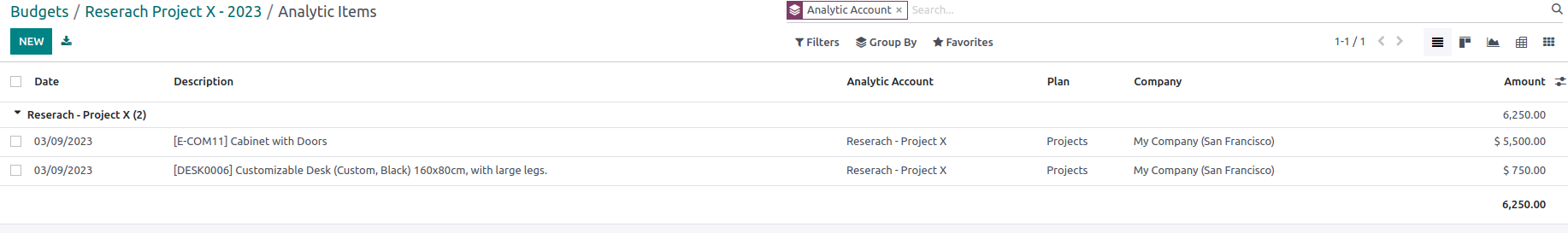
Budget Analysis
Using the Budget Analysis Report, you can assess the Budget fast. To get the budget analysis report, go to the accounting module dashboard, click on the Reporting tab, choose Budget analysis from the Dropdown menu, and the page for the report will open as shown below.
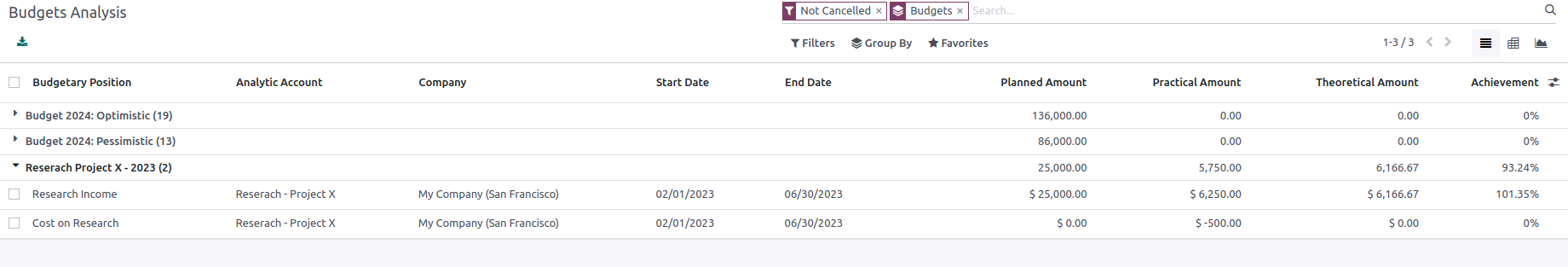
This Reports shows all the budgets with a summarised data to compare the budget amounts towards the actual expenses and revenue activities during a period. You can utilise the various grouping and filtering options on the report to quickly find the needed data while avoiding Budget data complexity or any other complexity that might cause confusion in business management.
Budget Analysis Report in pivot view,
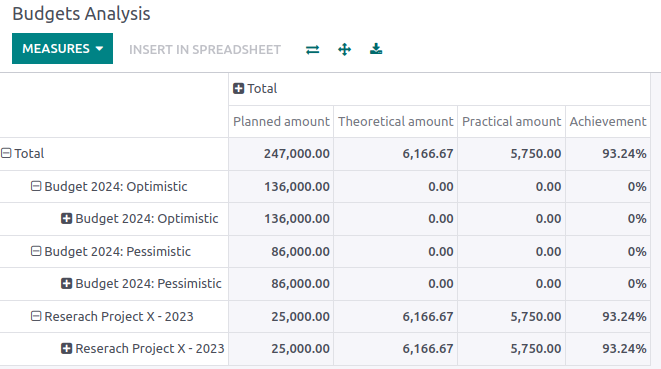
Budgets provide guidance on how to plan and prioritise tasks in order to accomplish financial objectives and encourage people to be more deliberate with how they spend money. They enable you to prepare a strategy for your intended financial outcome,
which you can then compare to your actual performance.
This is how Budget Management done in Odoo v16.


2