SangeerthanaDec. 17, 2024
Let’s start with a general comparison. In Odoo 18, a company switching shortcut (ALT + SHIFT + U) has been introduced, making the process faster and more efficient. In contrast, Odoo 17 requires users to switch companies manually through the user interface.
Odoo 17
Odoo 18
Odoo 18 introduces an enhanced Advanced Features section in the Debug menu, which includes the ability to directly access models.
In Odoo 18, error messages are more user-friendly and provide an option for users to share their credentials easily.
In Odoo 17, clicking on the magnifying glass icon in the search bar had no effect. However, in Odoo 18, this feature has been reintroduced, allowing users to perform a search by clicking on the icon.
Odoo 17
Odoo 18
In Odoo 18, URLs have been enhanced to be more user-friendly and informative. The update introduces canonical URLs for better readability, usability, and improved SEO performance.
URLs now include descriptive information, such as record names or titles, instead of generic IDs.
Example:
Odoo 17: /web#id=123&model=res.partner
Odoo 18: /partners/your-partner-name
Each record or page has a unique, consistent URL, reducing duplicate content issues for SEO.This change ensures better indexing by search engines and enhances visibility.
URLs are more meaningful and easier to share, directly pointing to specific records, pages, or views.This improves collaboration and navigation, especially for users accessing links in emails or external communications.
Improved handling of URL parameters for filtering, sorting, and navigating through records.
E-commerce and website modules benefit significantly, as cleaner URLs improve search engine rankings and user trust.
In the Sales module, you’ll find products, quotations, and invoices. While reviewing, I noticed some slight changes and would like to share them with you.
Let’s begin with the products. The first item we’ll discuss is the product. The changes we’ve identified are related to product creation. Previously, there was an option called 'Product Type,' which appeared as a dropdown menu, allowing you to select options such as 'Consumable Product,' etc.
Currently, all those options have been changed to radio buttons, and we now have only three options: Goods, Service, and Combo. These are the three available types.
Goods refer to a storable product from which inventory can be tracked. A consumable product is one that doesn’t track inventory. If you select 'Service' as the product type, a service plan will be available.
Once you enter the product form, you can name the product, and that name will appear under the display name. You won’t be able to edit the display name directly—if you want to change it, you’ll need to update the product name itself. This is a new feature we found in the product creation form.
In Odoo 17, traceability is enabled under the Inventory tab of the product form. There’s an option for 'No Tracking,' but even with that feature enabled, you can still track products based on lot numbers and serial numbers.
The change we found in Odoo 18 is that the function has been moved from the Inventory tab to the General Information section.
Also we can track on the basis of quantity.There is no tracking option in odoo 18.
After creating a product, you have the option to make it available in different modules. By default, the Sales and Purchase options are always selected, meaning the product can be used for both selling and buying.
The change now is that the product can also be used for POS. The option has been moved from the bottom to the top right, and it is now a checkbox located next to the Sales option.
We can now record the weight of the product with a new field under the POS tab. This field becomes available when a salesperson is selling the product. It's one of the key and appealing features for every POS manager.
Next, regarding taxes, Odoo 17 had a 'Customer Taxes' field under Sales Taxes. This has been updated to include both 'Sales Taxes' and 'Purchase Taxes.' Previously, 'Customer Taxes' were used for sales, while 'Vendor Taxes' were used for purchases. In the previous version, 'Vendor Taxes' were found under the Purchase tab, but now they have been moved to the General Information section of the product.
Let’s move on to the quotations. In the previous version, including delivery methods was not essential, but now there is a field for specifying delivery methods. Another new feature to note is the 'Reward' button.
In Odoo 17, the order line had separate columns for the product and its description. However, in Odoo 18, the product description is merged into the product column in the order line.
Odoo 17
Odoo 18
In Odoo 17, there were separate options for configuring multiple and advanced pricelists. In Odoo 18, pricelists are unified into a single configuration. The advanced print setup allows exporting pricelists in PDF, CSV, or XLSX formats, with the option to include detailed comparisons of products and their respective prices.
Odoo 17
Odoo 18
In Odoo 17, the Purchase module includes an 'Alternatives' tab and the option to link existing RFQs directly on the Purchase Order form by default, without requiring additional configuration. However, in Odoo 18, the 'Alternatives' tab and the option to link existing RFQs will only be visible on the Purchase Order form if the Purchase Alternatives feature is explicitly enabled.
Odoo 17
Odoo 18
In Odoo 17, there is no option to auto-post bills for vendors in the Invoicing module. However, in Odoo 18, after importing three consecutive bills from a vendor without any changes, Odoo will automatically suggest validating future bills for that vendor. The 'Auto-validate Bills' feature can be enabled or disabled at any time in the vendor's profile.
In Odoo 17, the "Register Payment" option is only available for posted invoices. In Odoo 18, it is now possible to register payments on draft invoices and bills directly from the action menu.
Odoo-17
Odoo 18
In Odoo 17, the option to indicate whether a tax is included in the price is represented as a boolean field.
In Odoo 18, we can select whether the tax is included from a dropdown menu.
In odoo 18 users can add legal notes to taxes, which will be displayed on documents when the tax is applied.
In Odoo 17, there is no feature for accessing the Catalog view to enhance invoicing management. However, in Odoo 18, users can access the Catalog view for improved invoicing process management.
The available journal types in Odoo 17 include Sales, Purchase, Cash, Bank, and Miscellaneous. In Odoo 18, a Credit Card journal type has been added.
The dashboard design of the Inventory module in Odoo 18 has been revamped to provide a better user experience.
In Odoo 18, you can identify empty locations directly from the location list view.
In Odoo 17, adding or editing products directly from the POS application is not possible. However, in Odoo 18, users can create and edit products directly within the POS application.
The opening and closing cash register counts are consistently logged, ensuring improved tracking and transparency within the PoS session.
The PoS frontend in Odoo 18 has undergone a major design upgrade, featuring a clean, modern look with enhanced iconography and improved color contrasts, resulting in a more polished, visually appealing, and user-friendly interface.
Payment methods can now be edited before printing, offering more flexibility in managing transactions.
In Odoo 18, the Employee module includes an Organization Chart with filter options for improved navigation and visualization.
In odoo 18 Define colors on skill categories.
In Odoo 17, the Time Off module does not offer an option to approve or reject time off directly from the overview. However, in Odoo 18, users can approve or reject leave requests directly from the overview screen.
Removed the Draft State from Timeoff requests.
In Odoo 17, the Discussion module lacks a dedicated configuration menu with enhanced features.
In Odoo 18, there are configuration improvements that enable better notification management and adjustable default settings through the general configuration menu.
Mobile Push to Talk has been introduced in the call settings, allowing users to choose between Voice Detection or Push to Talk options.
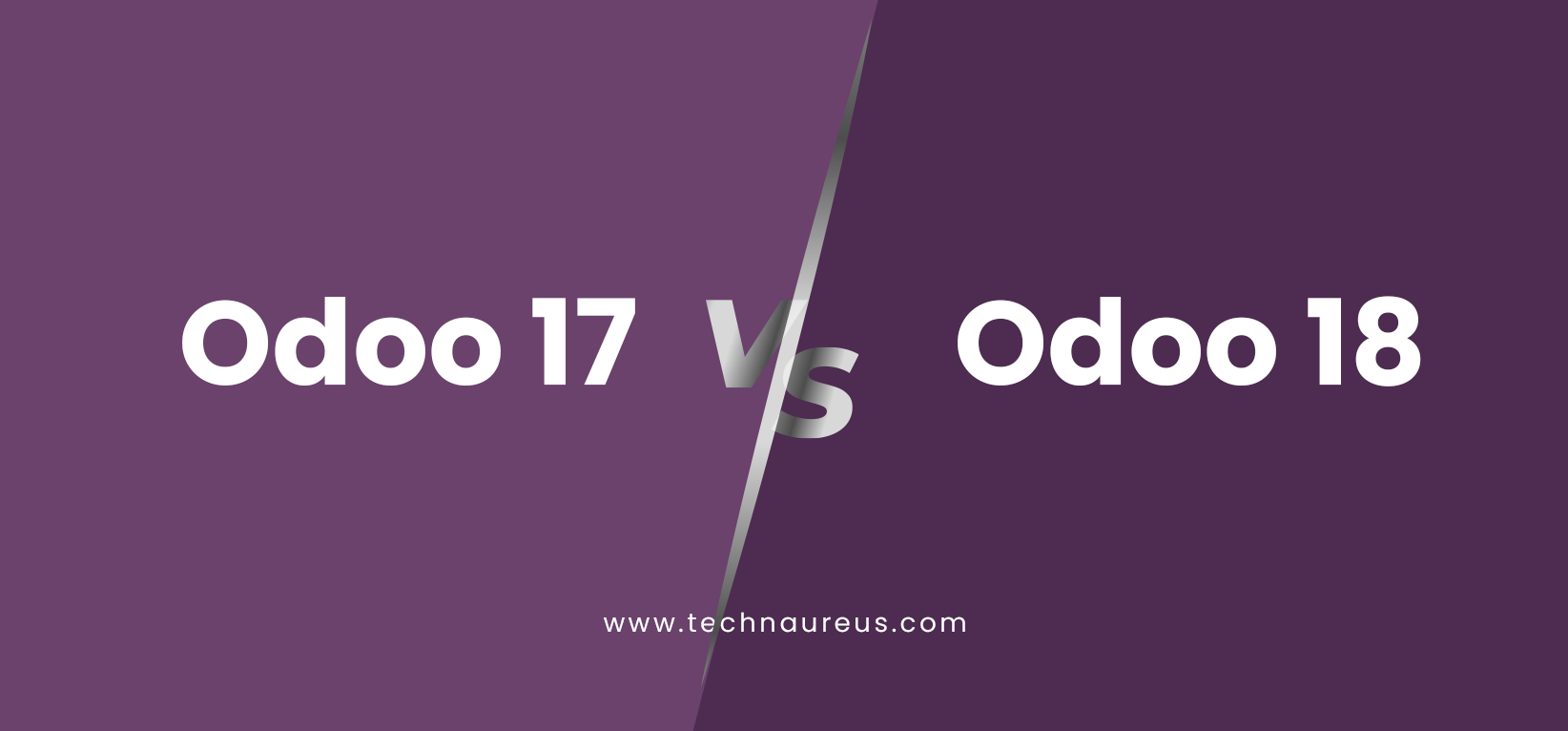
0