Muhammed IlliyasJune 12, 2024
In the world of data science, efficiently managing, analyzing, and visualizing data is crucial. Python, with its rich ecosystem of libraries, has become a go-to language for data scientists. Among these libraries, Pandas stands out as a powerful and flexible tool for data manipulation and analysis. This blog post will introduce you to Pandas, highlighting its features and demonstrating why it’s an essential tool for any data scientist.
Pandas is an open-source data analysis and manipulation library for Python, providing data structures and functions needed to work on structured data seamlessly. It is built on top of NumPy and is designed to handle a vast range of data formats including CSV, Excel, SQL databases, and more. Its key data structures are Series (1-dimensional) and DataFrame (2-dimensional), which allow for efficient data manipulation and analysis.
Series: A one-dimensional labeled array capable of holding any data type. It can be created from a list, dictionary, or even a scalar value.
DataFrame: A two-dimensional labeled data structure with columns of potentially different types. Think of it as a table or a spreadsheet in Python.
Pandas provides numerous functions to handle missing data, filter data, and transform data types. This includes:
Handling missing values with methods like dropna(), fillna(), and interpolation.
Filtering and subsetting data using boolean indexing, the query() method, and more.
Transforming data types with the astype() method.
Efficient data manipulation is one of Pandas' core strengths. Key functionalities include:
Merging and joining datasets using methods like merge(), join(), and concatenation.
Grouping data with groupby() for split-apply-combine operations.
Pivoting and reshaping data with pivot_table() and melt().
Pandas can read data from various file formats and sources, making it incredibly versatile:
Reading and writing CSV files with read_csv() and to_csv().
Handling Excel files with read_excel() and to_excel().
Working with SQL databases using read_sql() and to_sql().
Pandas excels at time series data, providing extensive functionality for time series manipulation:
Date range generation with date_range().
Resampling and frequency conversion.
Shifting and lagging data with shift() and tshift().
Pandas' syntax is intuitive and its functions are designed to be easy to use. Whether you're a beginner or an experienced data scientist, you’ll find that Pandas can simplify your workflow and save you time.
Pandas handles large datasets with ease and offers a variety of operations for manipulating data. Its integration with other Python libraries such as NumPy, SciPy, and Matplotlib further extends its capabilities, making it a central part of the Python data science ecosystem.
Being open-source, Pandas has a vast and active community. There are numerous tutorials, documentation, and forums where you can seek help and share knowledge.
Here’s a simple example to demonstrate some of the capabilities of Pandas:
pythonimport pandas as pd# Create a DataFramedata = {'Name': ['Alice', 'Bob', 'Charlie', 'David', 'Eva'],'Age': [24, 27, 22, 32, 29],'City': ['New York', 'Los Angeles', 'Chicago', 'Houston', 'Phoenix']}df = pd.DataFrame(data)# Display the DataFrameprint("Original DataFrame:")print(df)# Filter rows where Age is greater than 25filtered_df = df[df['Age'] > 25]print("\nFiltered DataFrame (Age > 25):")print(filtered_df)# Add a new columndf['Score'] = [85, 92, 78, 88, 95]print("\nDataFrame with new column 'Score':")print(df)# Group by 'City' and calculate mean agegrouped_df = df.groupby('City')['Age'].mean()print("\nMean Age by City:")print(grouped_df)
Output:
vbnetOriginal DataFrame:Name Age City0 Alice 24 New York1 Bob 27 Los Angeles2 Charlie 22 Chicago3 David 32 Houston4 Eva 29 PhoenixFiltered DataFrame (Age > 25):Name Age City1 Bob 27 Los Angeles3 David 32 Houston4 Eva 29 PhoenixDataFrame with new column 'Score':Name Age City Score0 Alice 24 New York 851 Bob 27 Los Angeles 922 Charlie 22 Chicago 783 David 32 Houston 884 Eva 29 Phoenix 95Mean Age by City:CityChicago 22.0Houston 32.0Los Angeles 27.0New York 24.0Phoenix 29.0Name: Age, dtype: float64
Pandas is a fundamental tool for data scientists and analysts. Its robust data structures, ease of use, and extensive functionality make it indispensable for any data-related task. Whether you're cleaning data, performing complex transformations, or conducting time series analysis, Pandas provides the tools you need to get the job done efficiently. Start exploring Pandas today and see how it can enhance your data science projects!
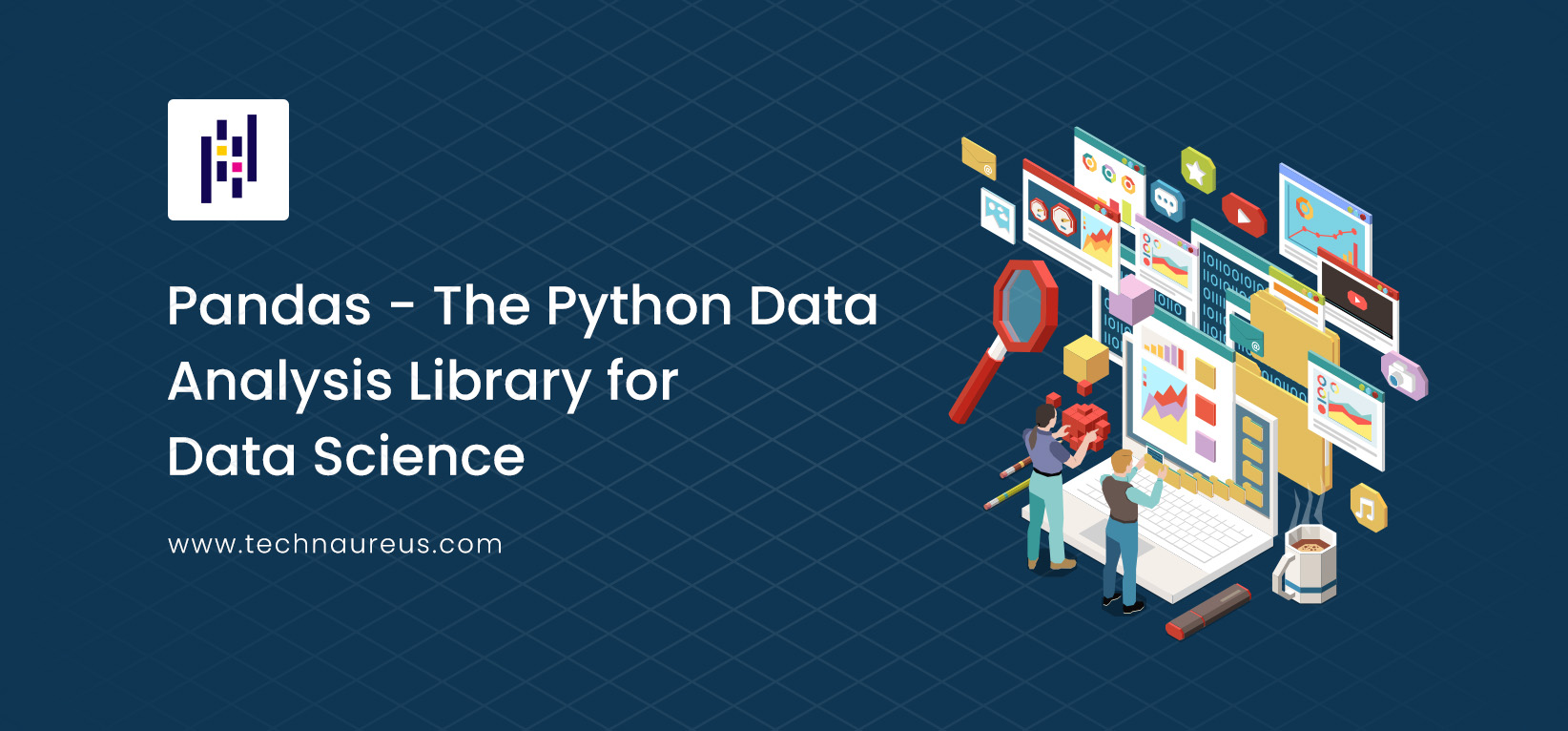
0